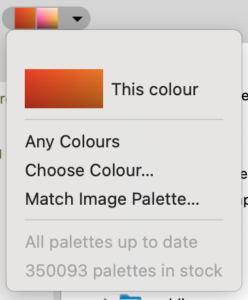It’s 2023, and Leap has a new feature. Leap now does colour searching. We moved the feature from the old Deep application. But we also improved it.
There are two ways to use it. You can ask Leap to find images with similar colours (works for page 1 of PDFs as well), or pick a colour from the macOS colour wheel and find images.
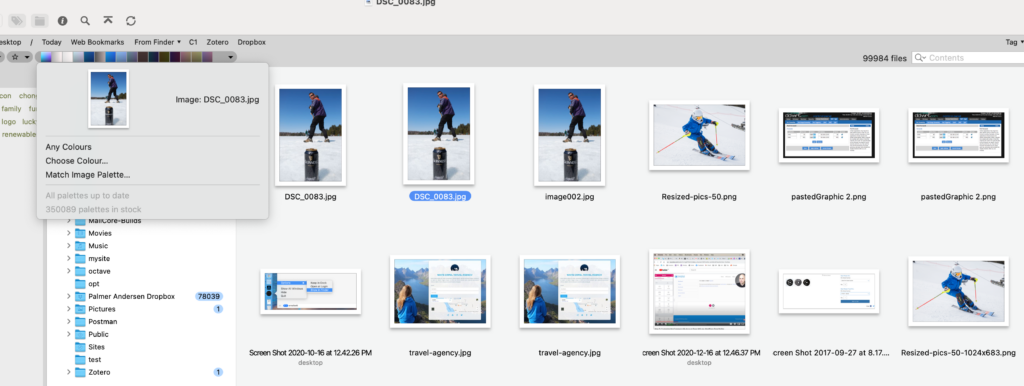
The colour finding algorithm is fast and accurate, it finds images with the same colours and also scores images with the same order of colours higher. In the above image, you can see matching images all have a lot of ‘sky blue’ like colours in them.
You can also select one spot colour and have Leap find images with those colours on your hard drive. The usual ‘drill down’ into folders works, so you can for instance pick a client folder and find all images with bright red in them.
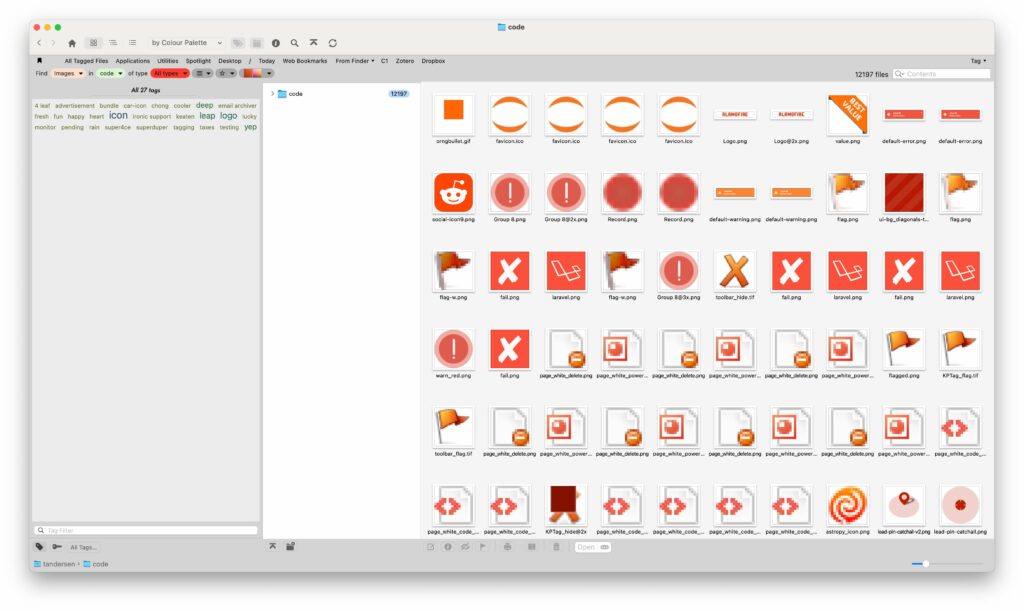
How it works and directions
In order to do a colour search, Leap needs to index images on your computer, so you need to leave it to do it’s thing. You enable it (default ON) in the prefs and then let it work on your computer’s files. It can take a while to do its thing, you can keep tabs on progress by opening the colour search menu:
The message “All palettes up to date” means Leap has calculated palettes for all the documents (images and 1st page of PDF mostly) that it can find. On my machine there are 350093 images indexed (but I’m no graphics designer!).
We are thinking that this is a handy new feature for Photoshop, Illustrator, etc.