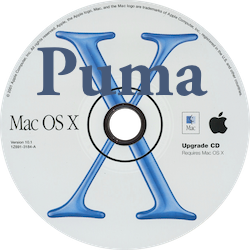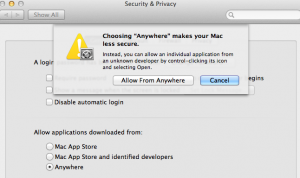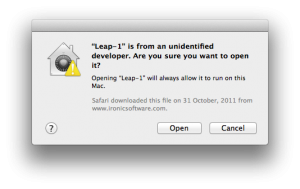Mountain Lion is out, I have been running it here for about a month, and I like it. It seems nicer than Lion.
First a few words about our products compatibility.
Testing and day to day usage has been done with all our current versions (Leap 3, Yep 3, Fresh 2, and Deep 1.4). In addition I have tested Leap and Yep 2, and found that they work with Mountain Lion.
Signed Applications
If you attempt to use Yep or Leap 2 on a Mountain Lion system, you may get the a new Mountain Lion security dialog, which looks like this.

It seems like you have no options other than to head to the System Preferences and turn off the ‘trusted apps’ security feature, but when you try and do that you learn:
So by all means do exactly that: – Hold down the control key (or right click on the app you want to run) then select open. You get a dialog similar to this.
Please also note that Leap 3, Yep 3 and Fresh 2 are all signed by the developer, (i.e. ironic software) and as such none of the above will happen. Keep your Mac secure – don’t select ‘Anywhere’ instead, use your judgment when opening older apps.